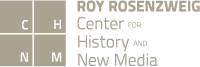UC Library is currently working on a project to digitise early modern books. We don’t know exactly what our end product will look like but we do know that we need really high quality images that will allow us to be flexible and innovative. During this project we’ve encountered a dilemma about image capture format choices. It seems the traditional advice to always capture to tiff is being replaced by a move toward capture to raw image formats, in particular .dng. We’ve encountered a choice between a high quality scanner that can only capture to tiff or a perhaps lesser quality camera option that can capture to .dng. We don’t really understand the opportunities and additional functionality that might be offered by the .dng format and would like to explore this further.
Workshops galore!
We’ve lined up a variety of workshops for THATCamp Canterbury 2014 this Friday.
People interested in learning the art of programming will want to attend an introductory workshop being run by Jonathan Harker from Catalyst IT. Jonathan will introduce the Python programming language, show us how to get started, and suggest a few tricks to help people with their research. We’ll be using the iPython notebook, which runs in your browser. We’ll learn how to get a basic Hello World going, construct loops and if-else statements, then move into fun stuff like reading data from a web source and graphing it.
Anyone interested in more advanced python programming will be able to work through specific issues they might be facing in a separate workshop with Stuart Charters, Senior Lecturer in Applied Computing from Lincoln University.
And people interested in something completely different can jump into a Raspberry PI workshop with Benet Hitchcock from Starlifter Digital. Benet will bring a couple of PIs for people to play with. The University of Canterbury Digital Humanities Programme has two more we can use if people are keen.
None of the workshops are scheduled yet! We’ll suss out what people are keen to do first thing, and tailor them to suit. If you know of anyone who should be coming and isn’t registered, send them here. If you’ve got an idea for a session, share it here.
See you on Friday! Remember, kick-off is at 9.00 am in the Undercroft seminar room at the University of Canterbury.
What can we learn from virtual communities?
Virtual communities, connected through social media, are an ever-increasing part of living and interacting in the contemporary world. Such communities exist beyond the geographical and social limitations of the ‘real world’ where their members, bound by common interests, goals and experiences, engage and interact with one another.
Studies of virtual communities promise to both extend and enhance the body of knowledge on human behaviour. This session will contribute to a greater awareness of virtual communities for participants. Discussion may include what research conducted on virtual communities might reveal, issues for virtual community research, and potential avenues for studying virtual communities.
Project guidelines and best practice for digital humanities projects
New Zealand universities are starting to invest more in digital humanities projects and eResearch infrastructure, but staff have difficulty implementing their ideas. VUW, Otago, and Canterbury are all developing digital strategies and guidelines for developing digital projects in the arts and humanities, and it would be good to share ideas and approaches at THATCamp Canterbury. The interesting thing about digital humanities projects, of course, is their sometimes radically interdisciplinary nature. Librarians, curators, IT departments, and academics and students from a range of university departments, need frameworks that can help them collaborate and deliver high quality digital outputs. Projects range in size from very small to very large, involve a variety of technologies (historical databases, websites, text analysis algorithms etc), and can be funded either internally, externally, or not at all. Sometimes a lightweight DIY approach is required, sometimes we have significant issues around sustainability, backup, and maintenance to consider. While there’s no reason for us to develop identical project development guidelines, the more alignment we have the more we’ll be able to collaborate across institutions and share knowledge and experience gathered along the way.
Raspberry Pi 101
Hi there, I’m Benet Hitchcock from the Christchurch Raspberry Jam.
There’s much hype around the humble Raspberry Pi but what is it, how does it work and of what use may it be to the humanities?
The Raspberry Pi started out as a low-cost tool to encourage kids to play with code and get behind the touchscreens and 1080p displays. This new device and form factor had the unexpected side effect of being a huge hit with the Maker and Hacker communities and it is now being used as part of weather stations, anonymous file sharing networks, retro gaming machines, robots, home automation, art installations, electronic gateways at gyms and home entertainment systems just to name a few uses. I even set one up tonight to turn off my wife’s hair straightener in the bathroom when she forgets.
I’d be more than happy to help facilitate making, playing, talking or teaching around this.
Cheers,
Benet.
Session Proposal: Curatorial Conundrums, Cataloging Bespoke Software
Curatorial Conundrums: Cataloging Bespoke Software
As born digital material is increasingly collected by institutions, the question of how to describe and catalogue this material becomes increasingly pressing. The sector has a good understanding of cataloging simple, stand alone born digital objects such as a jpeg image or a word document, but what about more complex born digital objects such as bespoke software? The Canterbury Museum faced exactly this challenge when offered the display components of an exhibition about NASAs involvement in Antarctica. The need to add functioning power cables, mice and speakers to run the display units further complicated the matter. Should it be part of the permanent collection or the information collection? After running through the pros and cons of treating the exhibition unit like a bag of archaeological material or like a book with removable inserts (among other things), the team finally landed on a decision. The hardware will be listed as separate objects and the various files that make up the bespoke software will be treated as removable parts of one object.
I would like to use Canterbury Museum’s case study as a starting point for discussing the management of digital collections.
Ready, steady…
It’s time to start gearing up for THATCamp Canterbury, which will be held at the University of Canterbury on September 5th 2014! Watch this channel for future irregular updates and reminders.
Everyone is welcome, and we mean everyone: students, teachers, librarians, museum and gallery staff, academics of all stripes, IT professionals, computer scientists, mathematicians. You get the idea! We want to use this THATCamp to prompt a conversation about what technology has to offer the arts and humanities in Aotearoa-New Zealand. There are lots of models to look at overseas, but we’ve got an opportunity to build something just for us!
If you’re interested in attending we need you to definitely do one thing, ideally do another, and perhaps read a little something so you know what it’s all about:
- Register! That will tell us how many people to cater for and what your main interests are.
- Propose a Session! You don’t need to do this right away – we’ll remind you again – but we do encourage it as soon as possible before September 5th. THATCamp is your camp, so you decide the sessions. Proposing a session doesn’t mean you’re committed to seeing it through: it’s just a way to offer ideas so others can line their ideas up alongside yours. We’ll decide the actual sessions on the day.
- Learn about THATCamp!
- Follow us on Twitter! We’ll use Twitter in the lead-up and the unconference itself.
To help you think of ideas for sessions we’ve listed a few below. Don’t take these as prescriptive in any way – we’re meeting to hack and/or talk about how we can use technology for teaching and research in the humanities – anything is allowed and the more different ideas the better!
- Find out where to start if you want to build a tool or website.
-
Discuss the use of digital tools and platforms for teaching in the humanities.
- Discuss the importance of ‘digital cultural competence’. What is it, and what might it look like in the New Zealand context?
-
Learn about markup languages used for textual criticism.
- Learn how to query text corpuses large and small.
- Deploy and use a cloud-based server for your projects.
- Discuss the ethics of hacking: white-hat and civil.
- Develop a project plan or scope document for a digital project.
- Work out how to get to the big global DH conference being held in Sydney in 2015.
- Discuss what Application Programming Interfaces (APIs) are, what opportunities they hold for research and teaching, and how to use one.
- Explore the use of GIS in the humanities.
- Work out how to encourage the use of open source and open access in institutional contexts.
September 5th, 2014 – mark it in your diary!
The University of Canterbury Digital Humanities Programme, with generous support from the College of Arts and Catalyst IT, will be hosting THATCamp Canterbury on September 5th, 2014!
More details will be posted here as we get things sorted. Meanwhile, read more about the THATCamp movement, browse other THATCamps at thatcamp.org, and follow us on Twitter @THATCampCANT for updates.